Zoom Workplace is here! Reimagine teamwork with your AI-powered collaboration platform

The complexity arising from dispersed teams and disjointed collaboration tools has led to an increase in meetings, isolated communication channels, and information overload in workplaces. To address this challenge, businesses need to rethink how their teams communicate and collaborate. Zoom Workplace provides the solution to meet all these requirements.
Zoom Workplace is a newly introduced collaboration platform driven by AI, aimed at transforming teamwork by streamlining communications, enhancing employee engagement, maximizing in-person interactions, and boosting productivity in flexible work environments. It combines the trusted features of Zoom’s core communication products with additional solutions for employee engagement, spaces, and productivity, all integrated seamlessly with AI capabilities.
Zoom Workplace enhances user experience with the inclusion of Zoom AI Companion at no extra cost. This feature empowers employees to improve productivity, foster better collaboration, enhance skills, and save time, without requiring additional payment for AI features.
As an open platform, Zoom Workplace offers flexibility and enables customers to create customized experiences using APIs, SDKs, and over 2,500 integrations available in the Zoom App Marketplace, including integrations with major platforms like Microsoft and Google.
Discover the new Zoom Workplace and explore how it can enhance your workday experience.
What to know about the new Zoom Workplace
Imagine if you could integrate all the separate communication and collaboration tools you use throughout your workday onto a single platform. That’s the capability of Zoom Workplace. It brings together the various apps you rely on, fostering productivity gains and breaking down silos by harmonizing collaboration, communication, and information sharing seamlessly across chat, phone, video, email, and more.
If you’re already familiar with the Zoom desktop app, you’ll notice the transition to Zoom Workplace and the host of new enhancements now available:
-
Streamlined navigation: The top navigation bar has been simplified for easier organization and access to your most frequently used tabs. You can arrange them according to your preference by dragging and dropping.
-
Unified meetings and calendar view: For a more cohesive experience between your calendar and meetings, you have the option to merge them into a single tab, offering both a traditional calendar and a new agenda view. You can activate this feature through your online account settings.
-
Fresh color themes: Choose from a range of new color themes to match your mood, or stick with Zoom’s classic dark or light themes, accessible in your desktop app settings.
-
Customizable meeting toolbar: During meetings, a simplified toolbar provides easy access to features such as activating AI Companion, sharing screens and documents, and accessing host tools. You can tailor this toolbar to your preferences by dragging and dropping items, including those from the “More” menu.
-
Multi-speaker view: In meetings with more than five participants, you now have the option to enable a multi-speaker view, highlighting active speakers. You can activate this feature by accessing “Views” in the top right corner of the meeting window.

The new Zoom Meetings experience in Zoom Workplace with multi-speaker view.
Regardless of your preferences, Zoom Workplace empowers you to take control of your experience, enabling you to work in a way that suits you best.
Drive impact with AI Companion
Zoom Workplace operates with the assistance of Zoom AI Companion, an AI-driven tool that enhances your productivity throughout the workday by providing high-quality, precise outcomes. As per a GigaOm study commissioned by Zoom (published on March 26, 2024), AI Companion achieves transcription accuracy of 95%, and in scenarios involving questions during meetings, it delivers results four times faster than ChatGPT-4 web.
AI Companion condenses meeting discussions and chat conversations to keep you updated, facilitates brainstorming sessions on whiteboards to foster stronger team collaboration, and swiftly composes chats and email drafts. Its federated AI approach is crafted to enhance your work quality and reclaim time in your hectic schedule. With the introduction of Zoom Phone capabilities, including post-call summaries, voicemail prioritization, task extraction, and more, you can boost your productivity during and after phone conversations.
In the near future, Ask AI Companion will be a new addition to the AI Companion toolkit. It will gather, synthesize, and disseminate critical information from various sources across the Zoom platform and select third-party applications. Moreover, Ask AI Companion will undertake routine tasks on your behalf, such as preparing meeting materials by compiling relevant content like meeting summaries and chat threads, drafting agendas, and generating brainstormed ideas. Ask AI Companion will be seamlessly integrated throughout Zoom Workplace, ensuring your AI-powered digital assistant is readily available to enhance your performance and streamline your schedule.
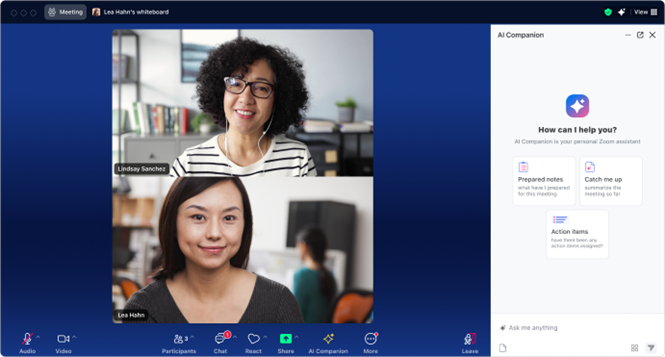
Ask AI Companion will be able to gather, synthesize, and share information across Zoom Workplace, help you prepare for meetings, and more.
Our workdays are heavily centered on meetings, encompassing preparation, attendance, and implementing decisions arising from them. Within Zoom Workplace, you can amalgamate your calendar and meetings into a single, efficient tab, facilitating seamless information sharing and collaboration both before and after meetings.
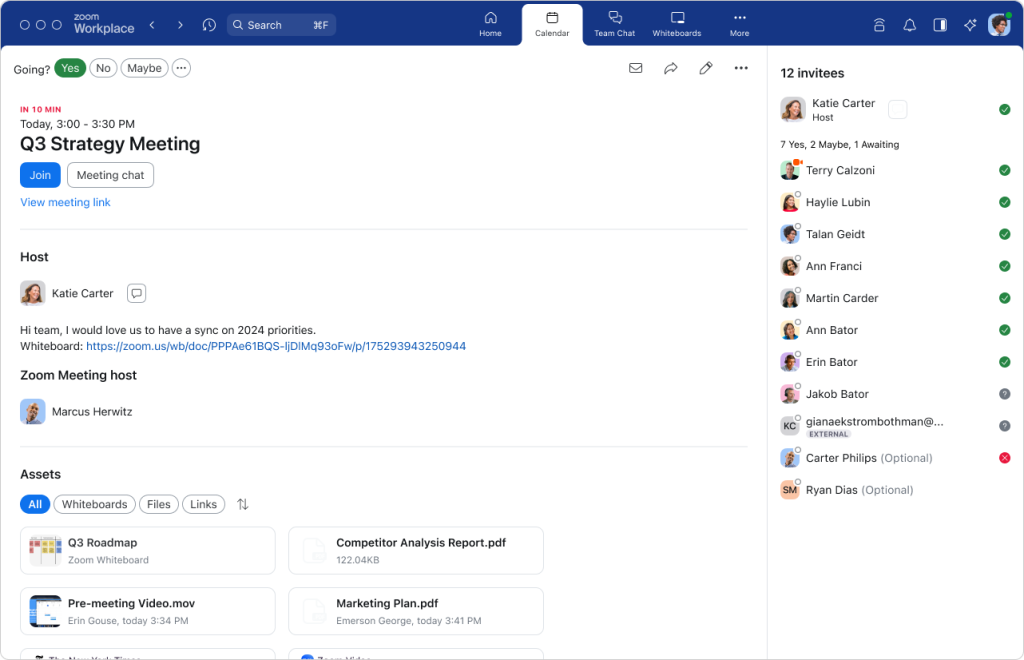
The new combined Meetings and Calendar tab in Zoom Workplace, where you can attach meeting materials like files and whiteboards.
-
Prior to meetings, you can attach agendas and pre-meeting materials and engage in discussions with attendees directly from the meeting card, eliminating the hassle of searching for agendas last minute. Additionally, with the forthcoming Ask AI Companion feature, you’ll receive assistance in preparing for meetings.
-
During meetings, you can readily access, share, and collaborate on pre-attached materials or documents from third-party apps, regardless of whether they were initially included in the meeting invite. We’ve introduced enhanced co-editing and permission management functionalities for Microsoft OneDrive and Google Drive assets to streamline document collaboration across platforms. Soon, you’ll have the capability to share multiple screens and collaborate on various documents, whiteboards, and notes concurrently.
-
Post-meeting, there’s no need to scour different sources for recordings or shared files. You can effortlessly access recordings, continue discussions through continuous meeting chat, invite additional participants to view recordings, and access shared content, all within one consolidated location. In the future, Ask AI Companion will assist in locating crucial information post-meeting as well.
Zoom Workplace simplifies all the essential tasks required for optimal productivity, and with Team Chat serving as your centralized hub for asynchronous communication, you can bid farewell to the tedious search for documents and conversations across various platforms and meeting notes. We firmly believe that everyone deserves access to top-tier collaboration tools, which is why Team Chat is seamlessly integrated into Zoom Workplace at no extra charge, continually enhancing its utility.
The introduction of new Team Chat tabs facilitates organization by consolidating channel-related assets such as links, whiteboards, and resources into a unified view. Furthermore, you can collaborate on these assets while engaging in chat discussions simultaneously.
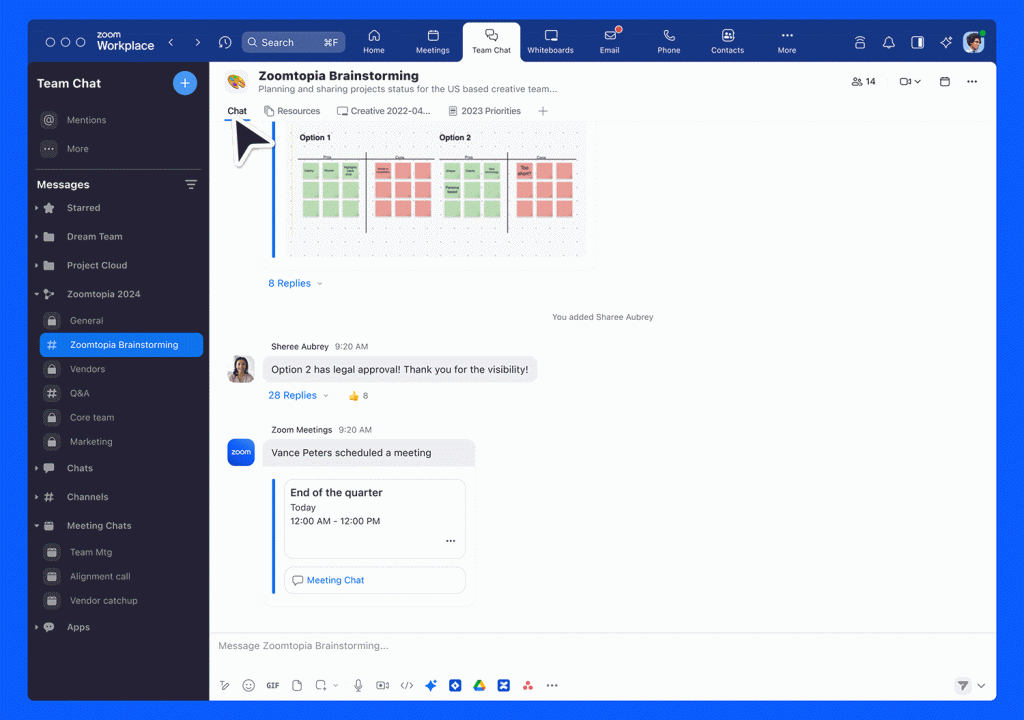
Tabs at the top of your Team Chat channels can help keep files, links, whiteboards, and other resources organized. The right side panel can pop out so you can chat and collaborate all at once.
In the near future, shared spaces within Team Chat will enable you to create clusters of channels for improved conversation organization, which can then be shared with relevant team members.
Our forthcoming workflow automation feature will empower you to enhance your team’s efficiency by automating Team Chat processes across Zoom, third-party applications, and internal business tools. These workflows can be configured to follow sequential and conditional logic, automating intricate and repetitive tasks such as scheduling recurring messages, navigating through approval procedures, and welcoming new users to chat channels.
Efficient collaboration entails more than just deploying the appropriate tools to maintain connectivity; it also hinges on fostering employee relationships and trust, both within the team and with the organization as a whole.
Our employee engagement platform, Workvivo, is fully integrated with Zoom Workplace, simplifying the process for your organization to cultivate a sense of belonging and engagement through features such as shoutouts, team spaces, and employee surveys. In the near future, we will further enhance this integration by introducing Workvivo TV for Zoom Rooms, allowing instant broadcasting of crucial updates, news, and events to your workforce via Zoom-certified devices for Zoom Rooms.
Through Workvivo, teams and leaders can effectively keep employees informed via company or group-wide messages and spaces designed for easy access to necessary information and resources, promoting more transparent and open communication channels.
As we navigate the realm of flexible work arrangements, the challenge lies in ensuring that the in-office experience remains valuable for employees. According to a 2024 Harvard Business Review article, 60% of employees expressed that the costs — financial, time, and energy — associated with daily office commutes outweighed the benefits of being physically present in the office. It’s clear that organizations can no longer rely on outdated setups to maintain employee engagement and productivity within office spaces.
Zoom Workplace offers a dedicated Workspaces tab aimed at helping employees optimize their time spent in the office and enhance collaboration with colleagues outside the office environment. Whether it’s reserving desks using Workspace Reservation, preparing for client visits with Visitor Management, or locating workstations via our wayfinding feature, all can be seamlessly managed from the Workspaces tab.
Zoom Rooms play a pivotal role in optimizing various spaces for hybrid meetings. With our innovative companion Zoom Rooms, pairing a Zoom Rooms for Touch device with a Zoom Room becomes effortless, allowing additional inputs such as the companion device’s camera to enhance functionality.
The integration of AI-powered features like intelligent director fosters inclusivity in meetings by enabling remote attendees to see and engage with their in-person counterparts. Furthermore, forthcoming features such as smart name tags will facilitate easier connections by displaying participants’ names to others in a Zoom Room, enhancing collaboration and fostering connections between remote employees and those physically present in meetings.

Smart name tags allow other meeting participants to see your name when you’re in a Zoom Room.

