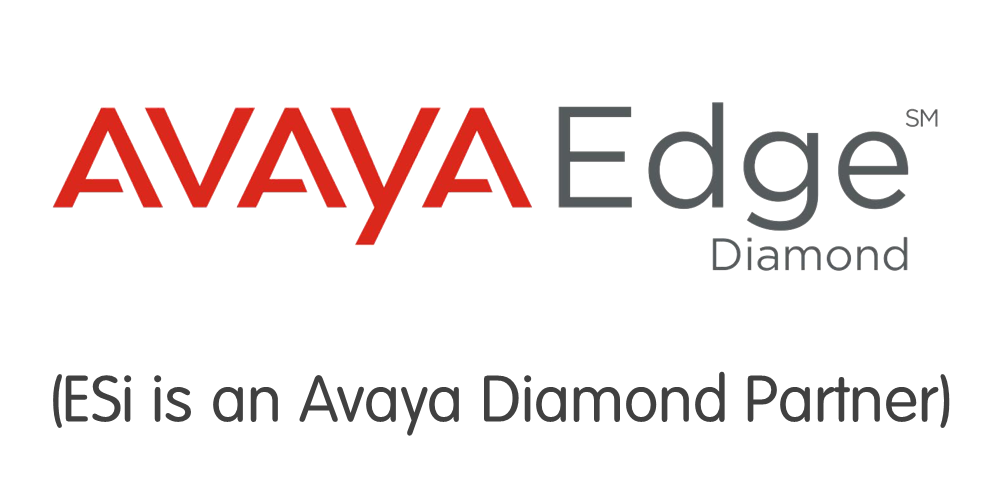Avaya Contact Recording
Voice-recording solution capable of providing bulk recording, on-demand recording, and event-driven recording
Voice-recording solution capable of providing bulk recording, on-demand recording, and event-driven recording
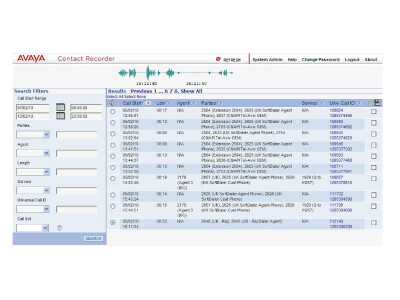
Avaya Contact Recording is a voice-recording solution capable of providing bulk recording (100% of calls), on-demand recording, and event-driven recording.
Avaya Contact Recording is a software-based call recording product designed to meet the recording needs of businesses and contact centers that have either traditional endpoints, IP endpoints or a mixture of both. Standard and advanced recording modes include Bulk (100% recording of all calls), On-Demand (user initiated recording from any station), Meeting (user initiated recording of meetings), and Event-driven recording (external trigger). These recording modes give businesses the tools they need to track and review customer voice interactions.
Avaya Contact Recording provides flexible and sophisticated voice recording capabilities on top of the latest versions of Avaya Communication Manager, AACC and CS1000 platforms. Avaya Contact Recording can scale from 1 Channel to 1000 channels on a single server dependent configuration. A customer may have multiple Avaya Contact Recordings on a single ACD.
This server integrates to your Avaya communication infrastructure to record calls that are subsequently stored on its hard disk and can be archived to DVD+RW or more sophisticated management and network storage using the native Archive capability for long-term archival. Search and replay is accomplished through a browser-based user interface that can allow any user in the enterprise to access any call that has been recorded. Telephone Replay is also available via the optional Telephone Replay software.
Unlike traditional compliance recorders that use passive taps on either the trunks or extensions, Avaya Contact Recording recorder uses the DMCC interface to connect a port to the Avaya switch to record calls. This more flexible approach to recording offers the following benefits:
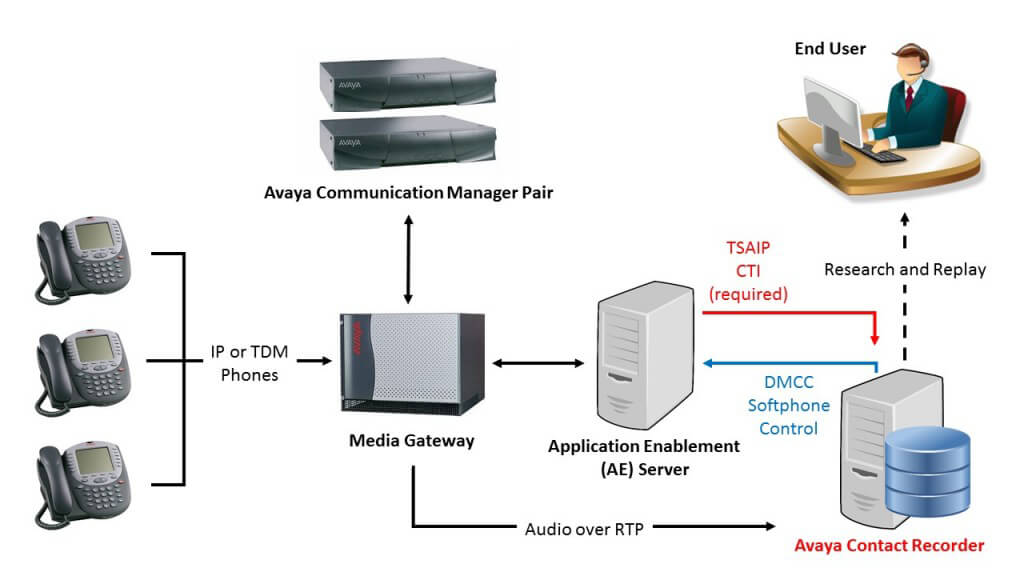
Avaya Contact Recording server contains several distinct components, as follows:
| Max. SBC Sessions | 250 |
| Max. IP-to-IP Transcoding Sessions | 45 sessions |
| Max. Registered Users | 800 |
| Max. Voice Interfaces | 60 - supporting a mix of E1/T1/J1 trunks, BRI, and analog interfaces:
- Up to 2 E1/T1/J1 trunks - Up to 8 BRI interfaces - Up to 12 analog interfaces (FXS/FXO) |
| Server Platform (Optional) | Embedded Intel-based Server platform for third-party services |
| SIP Stand-Alone Survivability (SAS) | Up to 800 users |
| Cloud Resiliency Package (CRP) | Up to 800 users |
| LAN Interfaces | IBS, Echo-Cancellation (EC), Caller-ID (CID), Silence-Compression (SC), Automatic Gain Control (AGC) and Answer Detector (AD), RTCP XR, T.38, G.711, G.726, G.729, G.723.1, G.722, AMR, AMR-WB, SILK, SILK-WB, V.150.1 |
| Physical dimensions | (H) 1U, (W) 345 mm, (D) 320 mm |