AudioCodes Meeting Room Devices



AudioCodes offers a range of advanced room devices designed to enhance communication and collaboration in modern workplaces. These devices integrate seamlessly with platforms like Microsoft Teams, providing high-quality audio and video experiences. Below are general brief introductions, benefits, and features for each model.
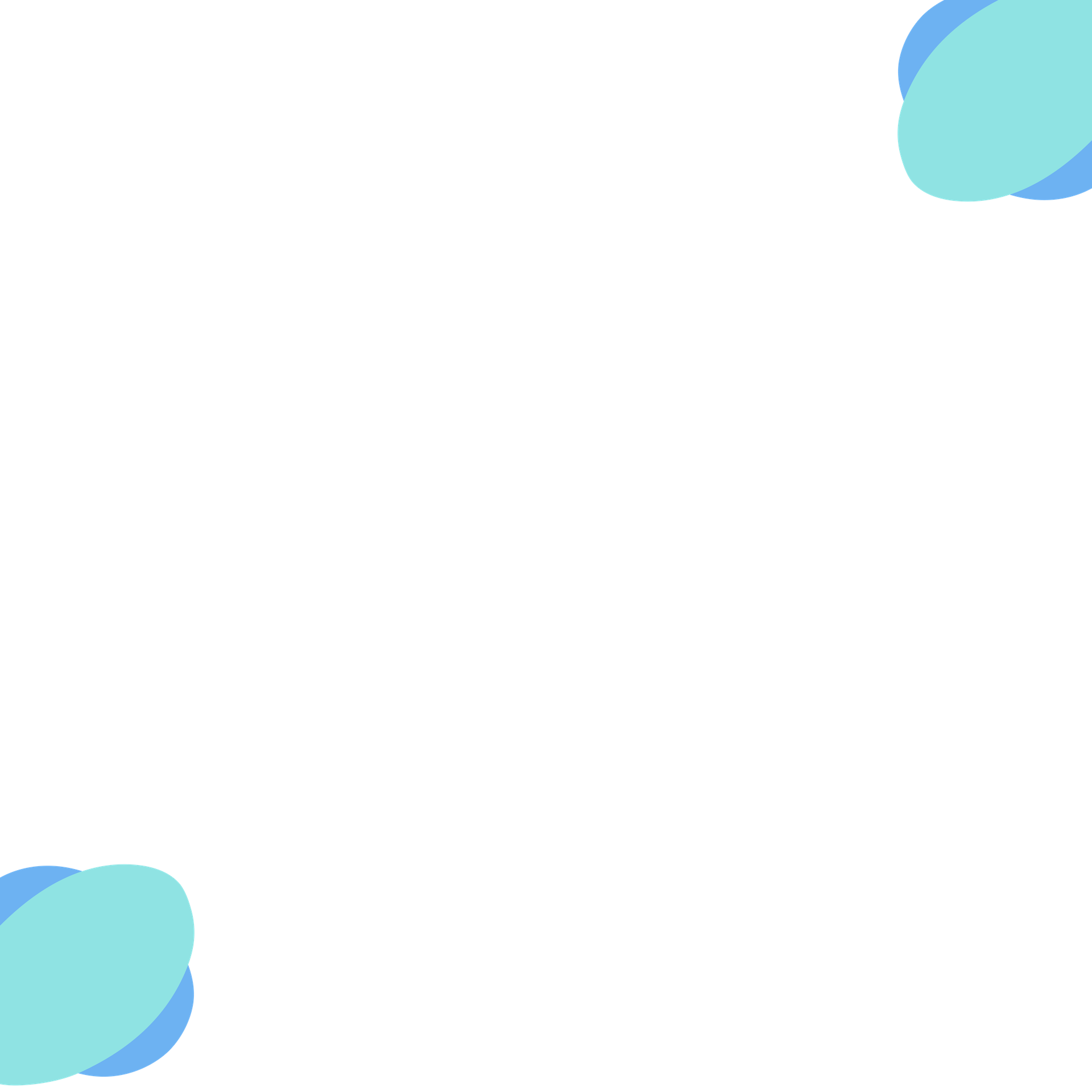
The AudioCodes RXV200 is a dedicated Microsoft Teams Rooms on Android solution that delivers a seamless video conferencing experience. Designed for small to medium-sized meeting spaces, it combines high-definition audio and video in an all-in-one, easy-to-deploy package. The RXV200 ensures that meetings are productive and engaging, offering a native Teams experience with minimal setup effort.
Easy installation with a compact, all-in-one design reduces the need for complex setups.
High-definition audio and video capabilities promote effective communication and engagement among participants.
Provides a consistent Microsoft Teams user experience, ensuring familiarity and ease of use.
Combines multiple conferencing components into a single device, lowering total cost of ownership.
Integrates camera, microphone, speaker, and compute unit into a single device for streamlined deployment.
Equipped with advanced noise suppression and echo cancellation technologies for clear sound.
Includes an intuitive touch panel for easy meeting control and navigation.
Allows users to share content from their devices without the need for cables.
Simplifies installation with minimal wiring and configuration requirements.
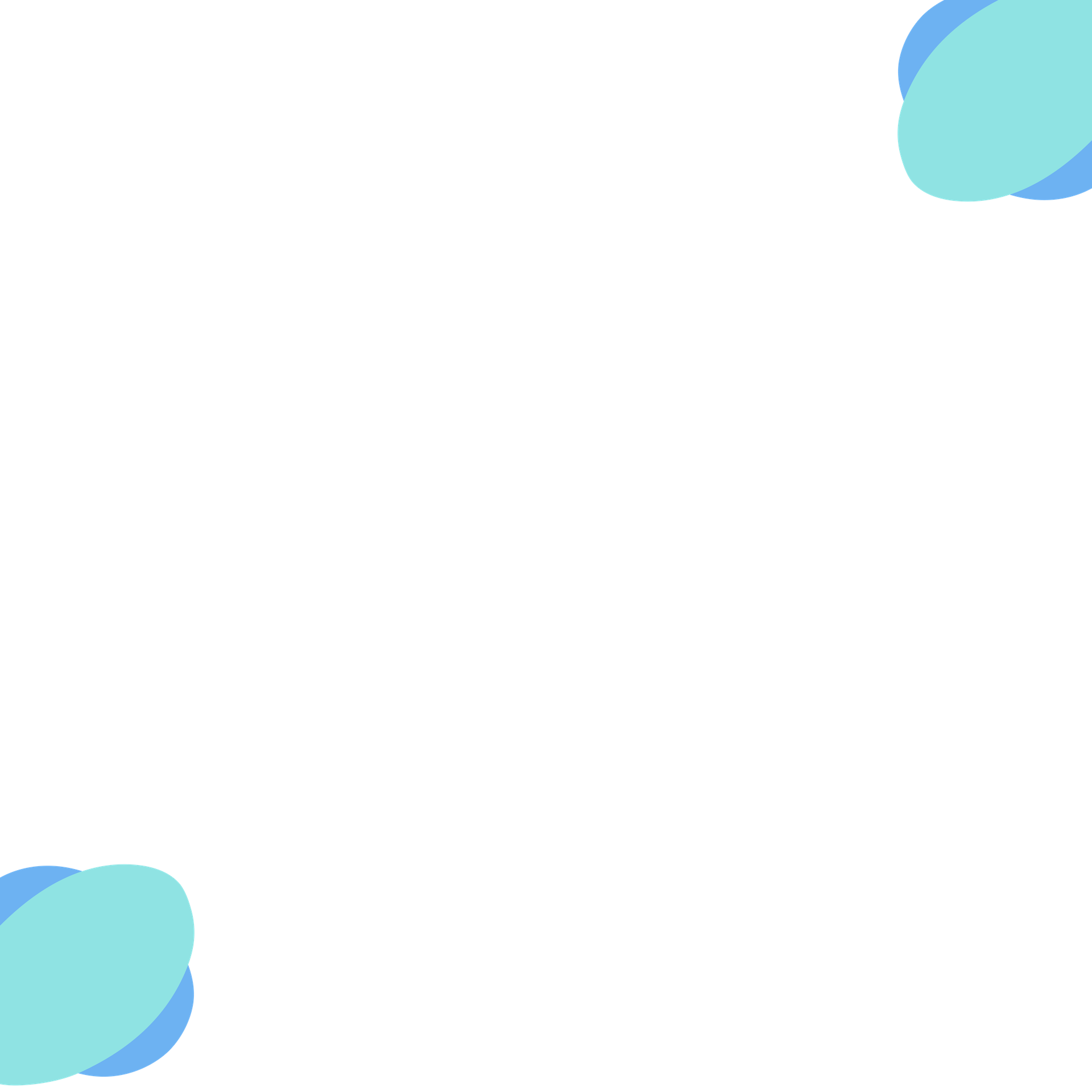
The AudioCodes RX-PANEL is a sleek, dedicated touch-screen panel for meeting room scheduling. Mounted outside conference rooms, it provides real-time visibility into room availability and facilitates instant booking. The RX-PANEL integrates seamlessly with Microsoft Teams and Exchange calendars, helping organizations optimize room utilization and streamline scheduling processes.
Offers immediate insight into room availability, reducing scheduling conflicts and optimizing space usage.
Enables on-the-spot booking and adjustments without the need for separate devices or systems.
Syncs with Microsoft Teams and Exchange for real-time updates and consistency across platforms.
Adds a modern touch to office environments with its sleek design and clear display.
Provides a user-friendly interface for viewing schedules and booking rooms.
Features multicolor LEDs to show room status (available, occupied, or soon to be occupied) at a glance.
Updates instantly with calendar changes to reflect the most current room availability.
Allows branding and personalization to align with company aesthetics.
Simplifies installation by delivering power and data connectivity over a single Ethernet cable.
Implements security protocols to protect scheduling information and system access.
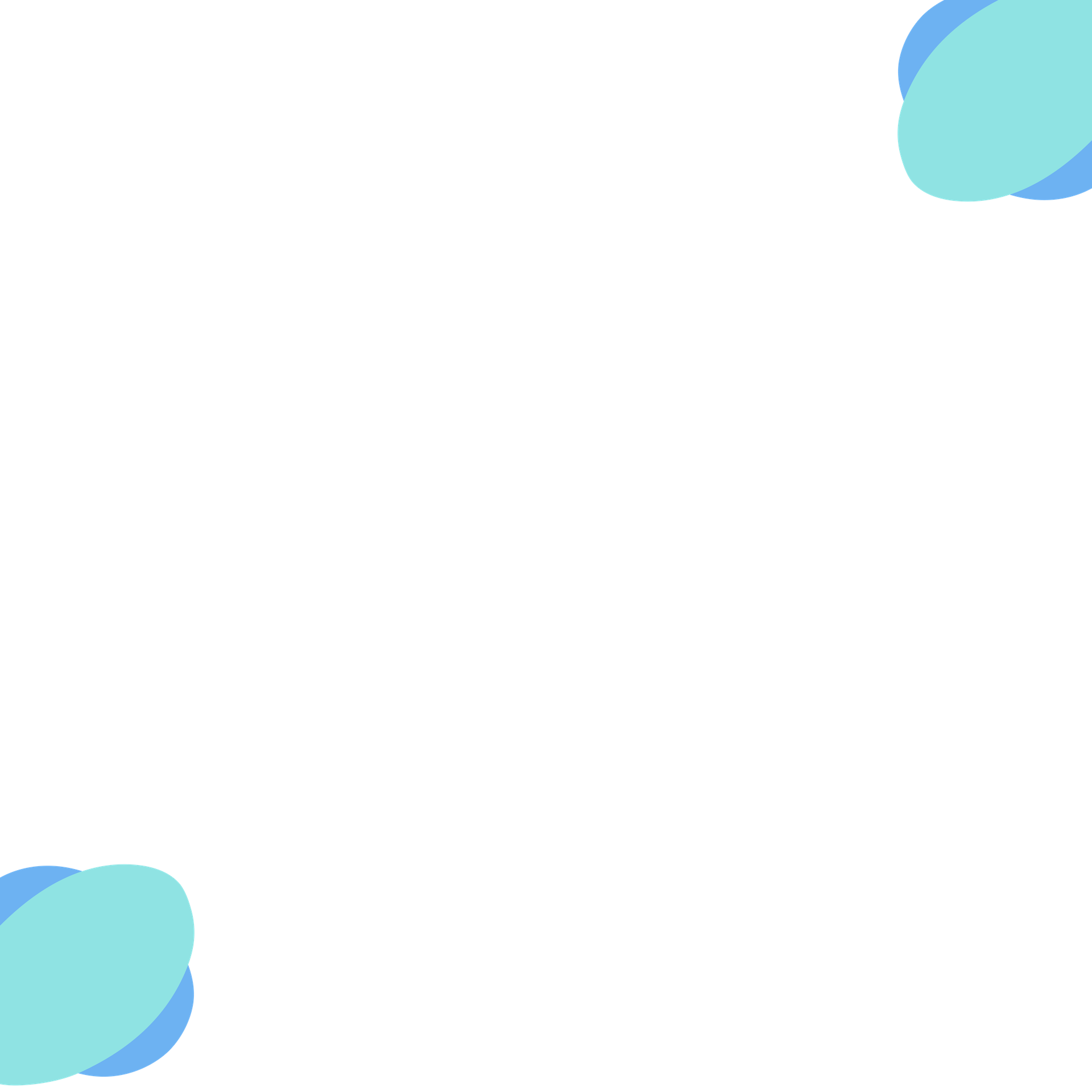
The AudioCodes RX-PAD is an intuitive meeting room controller designed to enhance the management of audio and video conferencing equipment. Serving as an interface between users and the meeting room system, the RX-PAD simplifies the initiation and control of meetings. It is optimized for use with Microsoft Teams Rooms, ensuring a consistent and efficient user experience
Centralizes control functions, allowing users to manage meetings effortlessly from a single device.
Reduces setup time and technical difficulties, enabling meetings to start on time and run smoothly.
Features a simple, touch-based interface that requires minimal training to use effectively.
Facilitates quick access to meeting features, improving overall productivity and engagement.
Provides responsive and intuitive controls for managing meetings and room settings.
Allows users to start or join scheduled meetings with a single tap.
Displays upcoming meetings and room schedules synced with Microsoft Teams and Exchange.
Enables direct control over cameras, microphones, speakers, and displays within the meeting room.
Supports various connection options for flexibility in different room setups.
Incorporates authentication mechanisms to ensure that only authorized users can control meeting functions.
Supports over-the-air updates to keep the device up-to-date with the latest features and security enhancements
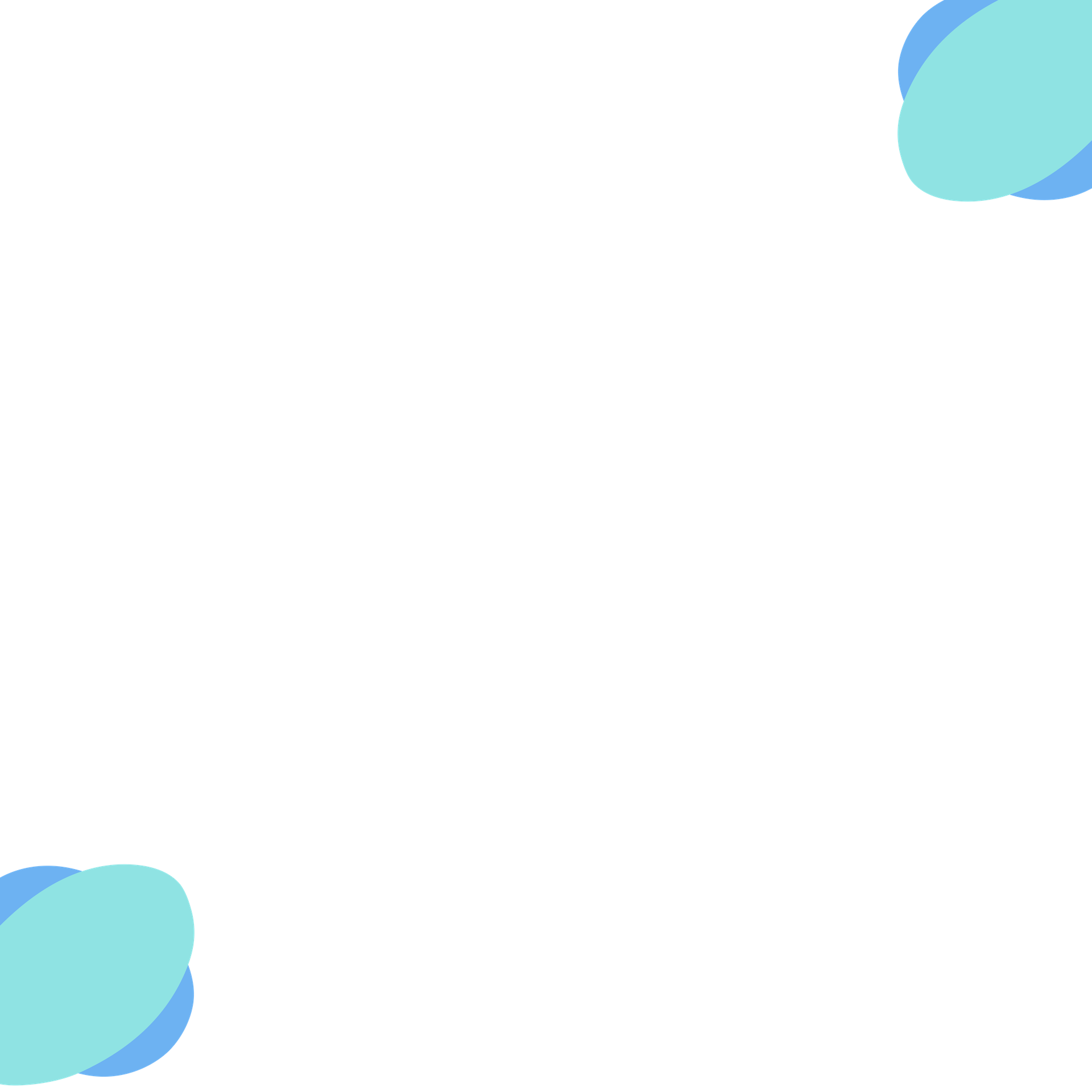





Enquiry: marketing@esi-asia.com
Support: support@esi-asia.com
(852) 2508 2116
Unit G, 22/F, MG Tower, 133 Hoi Bun Road, Kwun Tong, Kowloon, Hong Kong