Workplace and Facilities Management
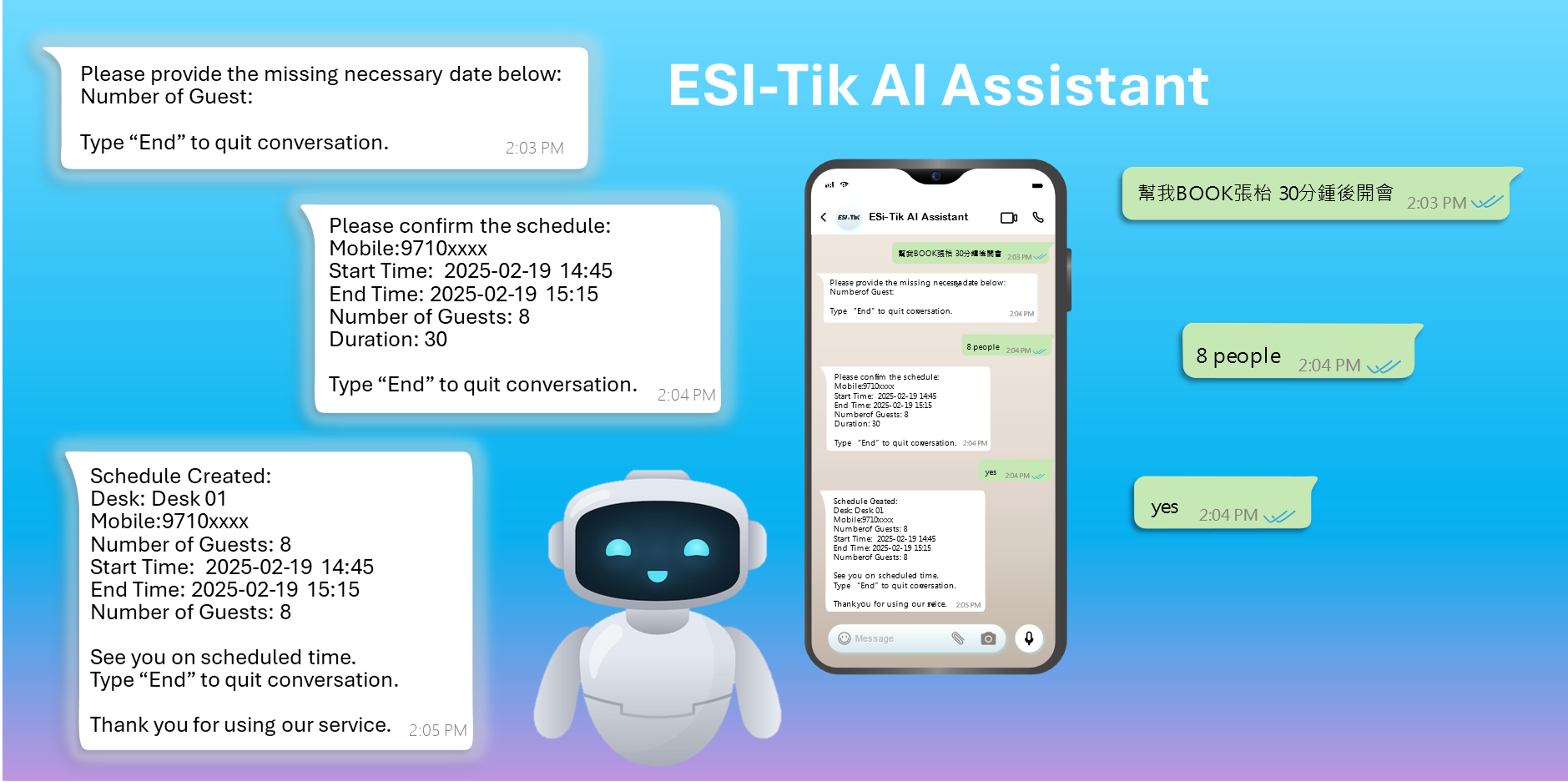

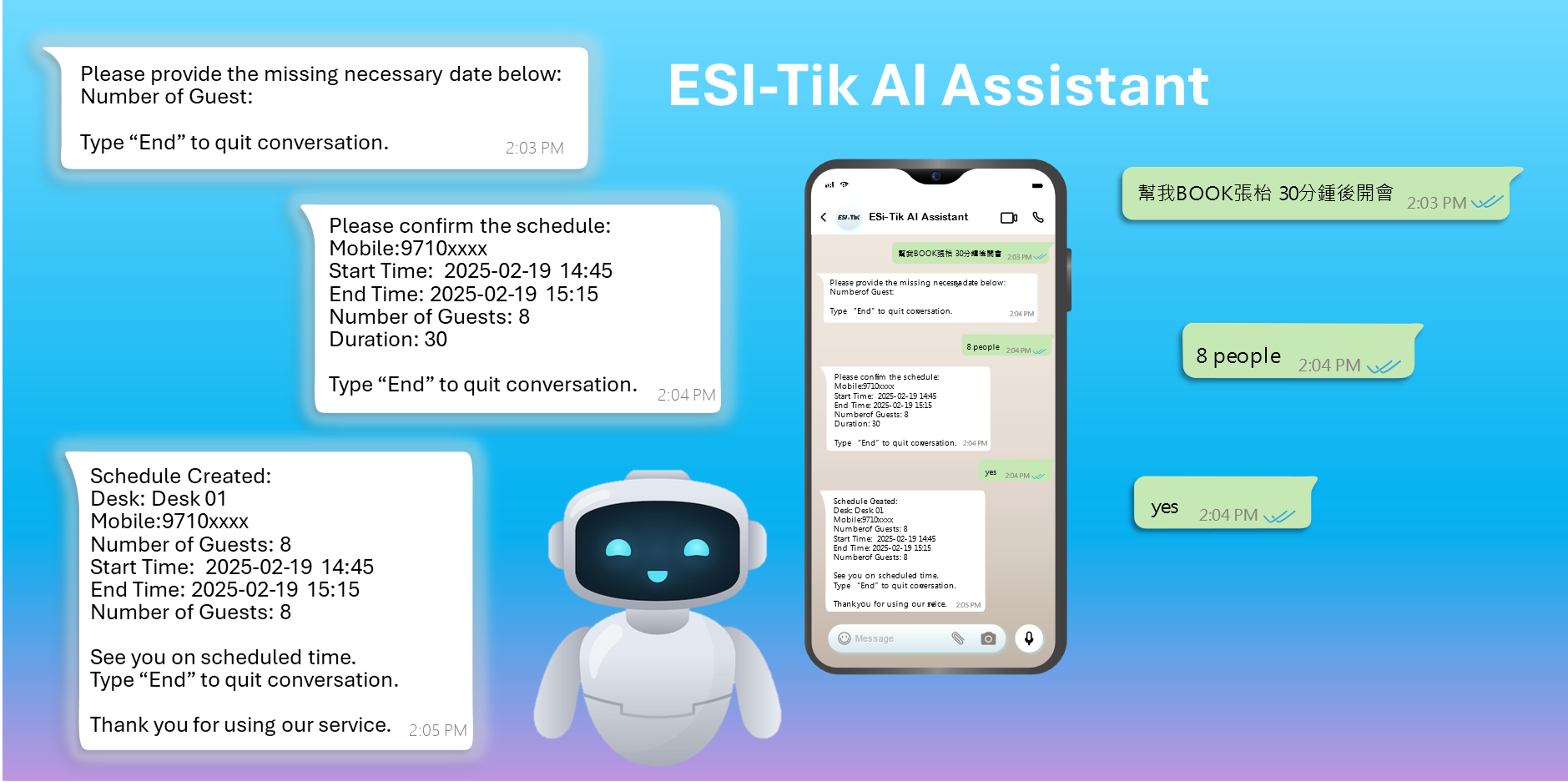
Seamlessly manage meeting rooms, workspaces, and hot desks with our intuitive, secure platform. Leveraging real-time availability, intelligent automation, and advanced integrations, our AI-driven room booking system optimizes operations and maximizes resource utilization, enhancing the efficiency of your meeting rooms and facilities.
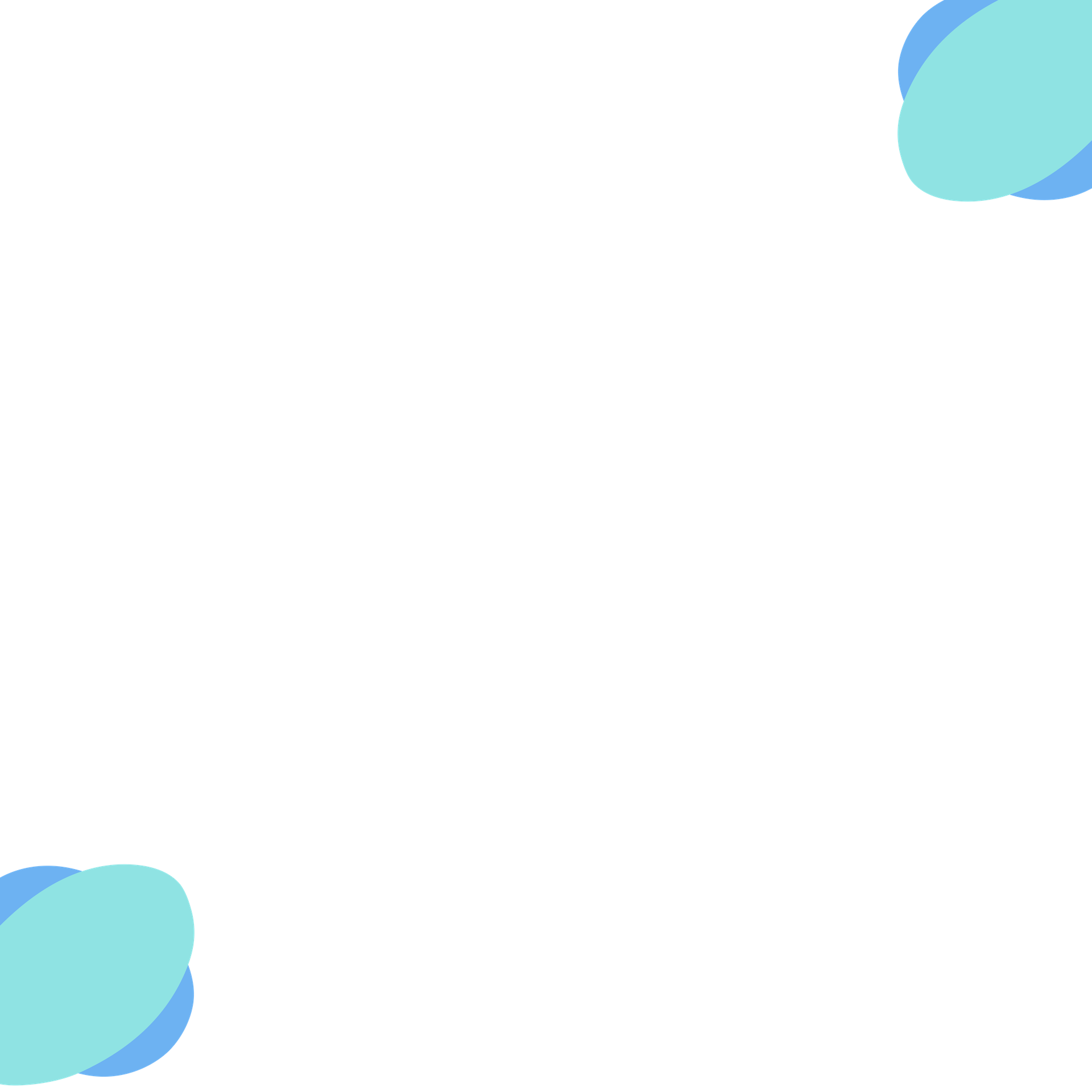
The AI Assistant, powered by LLM AI, processes spoken requests via WhatsApp, allowing users to instantly book meeting rooms, hot desks, car parking, lockers, and other resources by simply talking to the AI, enhancing convenience and efficiency.
The AI Agent provides real-time updates on the availability of meeting rooms and resources, ensuring you always have the most up-to-date information at your fingertips.
Based on your preferences, past bookings, and the number of people attending, the AI Agent can suggest the best meeting rooms and resources for your needs, optimizing your scheduling process
Book rooms easily via web or mobile with secure authentication, to simplify the process of room booking or other workplace with just a single click.
Request catering, equipment setups, or other services while booking your room
Send the booking confirmation and notification via WhatsApp and email.
Schedule meetings directly from Teams, Outlook, Zoom, and Webex while syncing room availability in real time
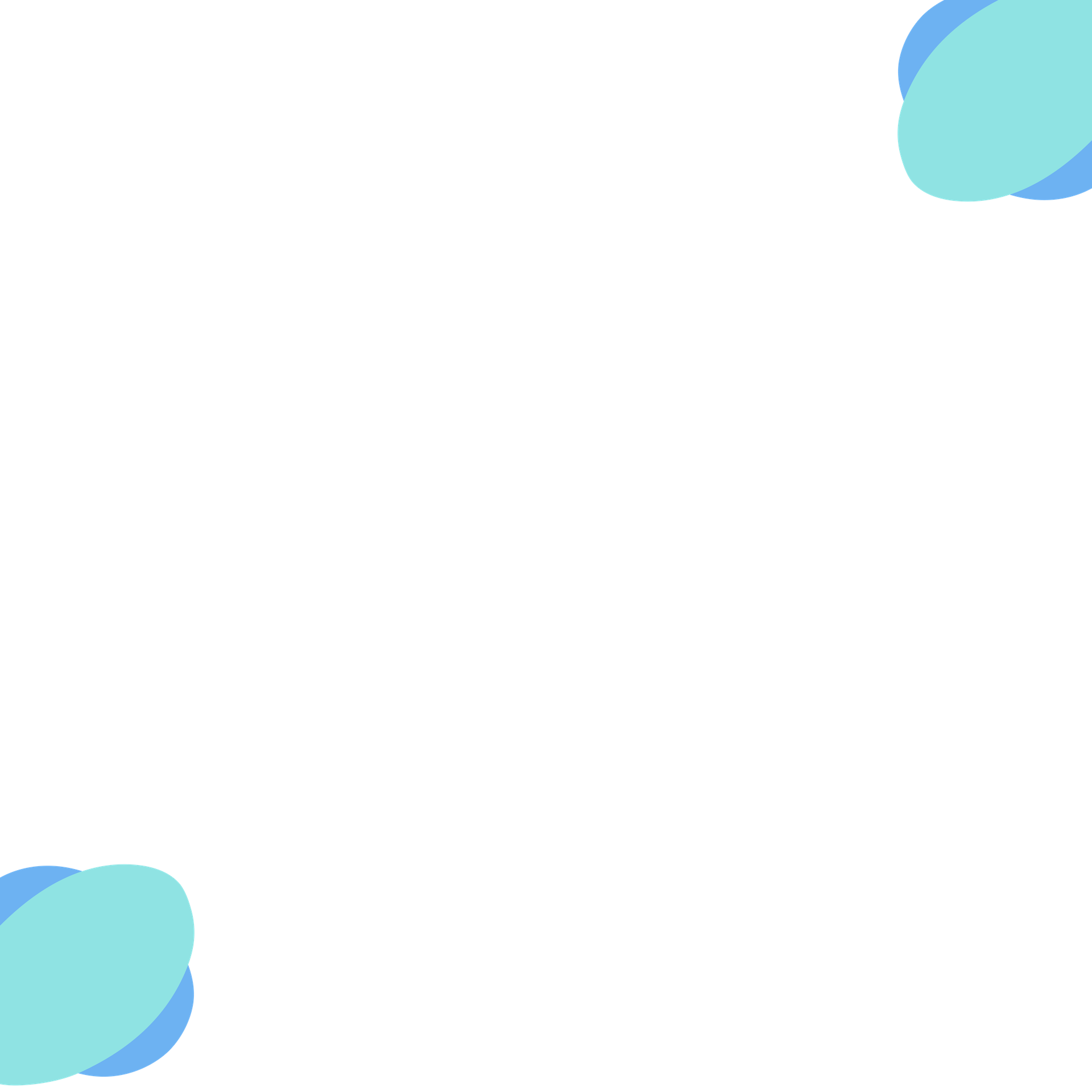
Free up unused rooms by automatically cancelling no-show bookings.
Use WhatsApp for instant booking confirmations, reminders, and secure updates.
Guide users to their reserved rooms or desks with step-by-step navigation.
Enforce room-specific rules, such as time limits or equipment usage constraints, to promote fair usage.
Enable organizations with shared facilities to manage room bookings independently. Each tenant can securely access and manage their own booking system while sharing physical spaces.
Schedule meetings directly from Teams, Outlook, Zoom, and Webex while syncing room availability in real time.
Integrating with Microsoft Teams, Zoom Rooms, and Webex enhances productivity by delivering all features with one touch.
Automatically adjust room settings based on user profiles or scheduled activities, including lighting, temperature, AV systems, and seating arrangements.
Monitor power consumption across AV systems, lighting, and other equipment. Identify way to minimize energy waste and reduce costs with detailed energy reports.
Ensures zero downtime with an N+N design, allowing seamless failover between VC4 servers without status loss. This setup guarantees continuous operation and efficient resource management
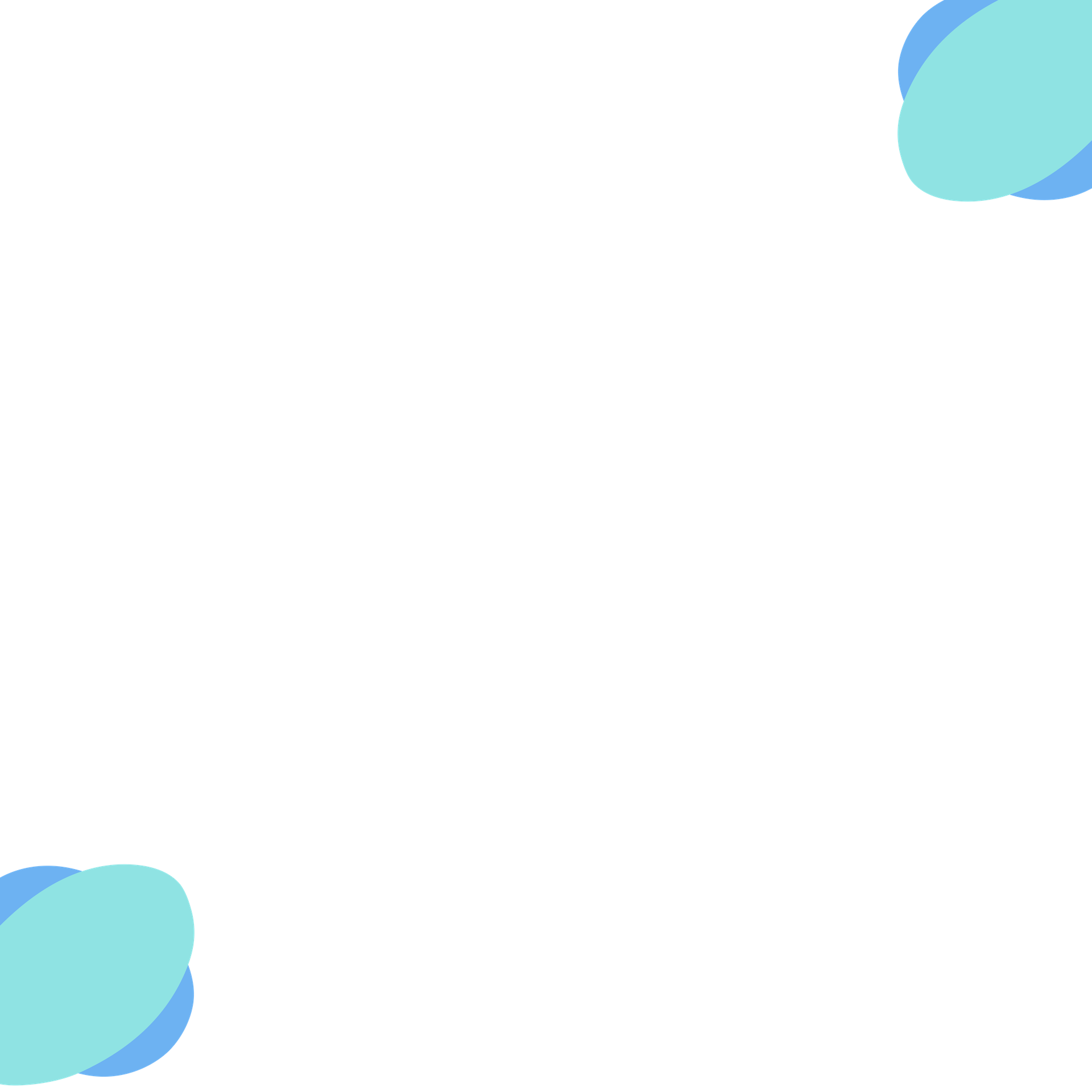
Access detailed insights into room utilization, including occupancy rates, no-show statistics, and booking trends. Identify underutilized spaces to optimize resource allocation and reduce costs.
Leverage People Counting Sensors and occupancy data to monitor attendance patterns. Understand peak usage times and ensure rooms are appropriately sized and equipped for real-world needs.
Analyze booking trends over time to identify patterns, such as high-demand days, preferred meeting durations, or frequently used features. Use this data to forecast demand and optimize scheduling.
Tailor each dashboard to provide relevant insights and metrics, ensuring that every department has the tools they need to operate efficiently and make informed decisions, For example, create specialized dashboards for IT teams to monitor network performance and security, while facilities management can track maintenance schedules, space utilization, and environmental conditions.
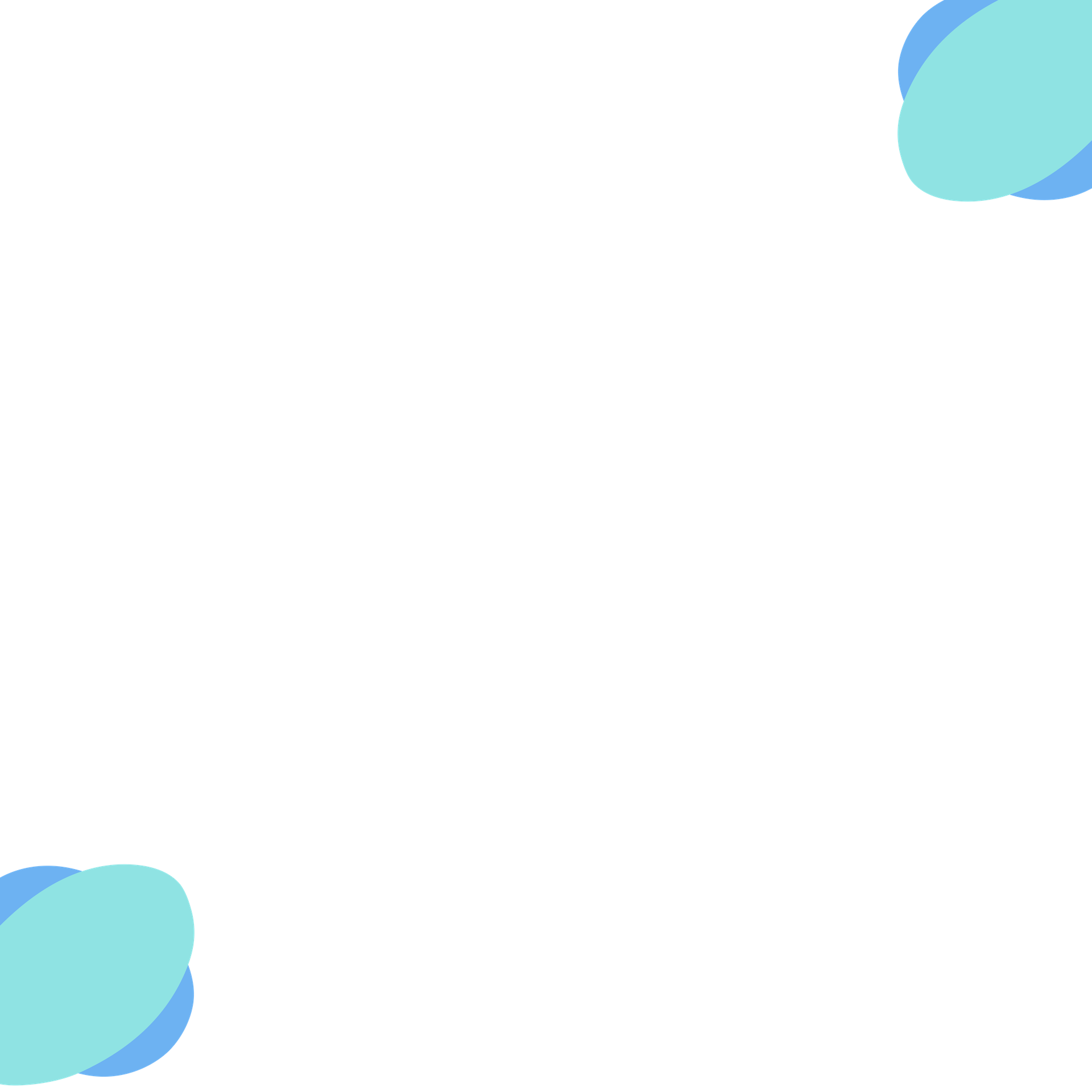
Esi-tik Hot desking is a flexible workspace management system that allows employees to use any available desk rather than being assigned a specific one. This approach maximizes office space utilization, fosters collaboration, and supports a dynamic work environment. By leveraging real-time availability and intelligent booking systems, hot desking ensures that resources are efficiently allocated, and teams can work together seamlessly.
Instantly check and book available desks, ensuring efficient use of workspace.
Reserve desks on-demand or in advance, catering to varying work schedules and preferences.
Automated booking and cancellation processes to streamline operations and reduce manual effort.
Connect with Microsoft Outlook, Teams, Exchange and Zoom for a unified experience.
Encourage team interaction and collaboration by allowing employees to choose desks near their colleagues.
Easy-to-use platform that simplifies the booking process for all users.
Maximize office space utilization by dynamically allocating desks based on real-time data.
Ensure secure access to desk booking information and maintain user privacy.
Gain insights into desk usage patterns and optimize workspace management with detailed reports.
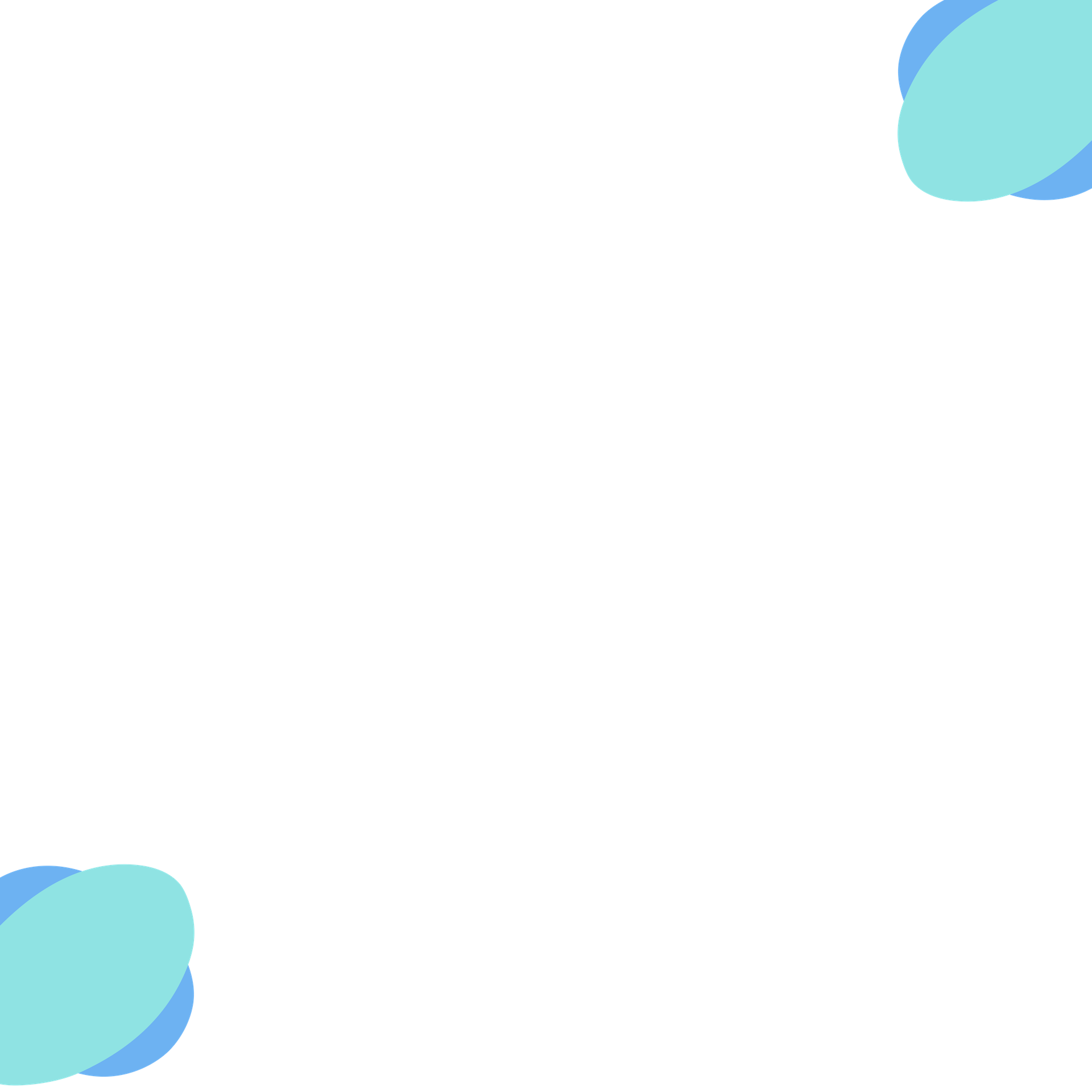
Visitor Management Systems (VMS) are crafted to optimize and elevate the process of handling visitors in various environments, such as offices, schools, and other facilities. These systems offer a variety of features and advantages that contribute to a secure and efficient visitor experience.
Organizers can send invitations to visitors, automatically pre-registering them for their visit.
Visitors receive an invitation message with a unique QR code (sent via email or WhatsApp), which they can present upon arrival for swift entry.
Visitor badges are printed automatically, including essential details such as visitor and organizer names, meeting zone, and visit purpose to enhance security.
Streamlines the registration process by capturing visitor information and monitoring their entry and exit times.
Allows visitors to check in themselves using a QR code, expediting the process.
Notifies organizers when their visitors arrive, ensuring timely and efficient meetings.
Maintains a detailed visitor log for attendance analysis, security audits, and compliance purposes.
Provides visitors with a map to navigate to the meeting zone after scanning their QR code at the entry point.
Detailed logs of all visitors and organizer, which help to maintain a secure environment.
Accurate visitor records and report generation help organizations comply with regulatory requirements.

Enquiry: marketing@esi-asia.com
Support: support@esi-asia.com
(852) 2508 2116
Unit G, 22/F, MG Tower, 133 Hoi Bun Road, Kwun Tong, Kowloon, Hong Kong